Revising My Self-Editing Process | How My Methods Have Evolved
- Oct 25, 2020
- 6 min read
Updated: Sep 27, 2025
In one of the earliest posts I wrote for the blog, I broke down my editing process.
The thing is, so much of writing is evolving, and editing is no exception.
Over the past eighteen months or so, my methods have changed, so I figured I ought to write something of a follow-up to my original post to dive into my personal editing process as it is now.
Since the original post went many moons ago, let's start off with a refresher.
Back in 2018, my editing process was broken down into four phases as follows:
Paper Edits - Printing out the document and editing on a physical copy
Rewrites - Implementing changes from the printout
Highlights - Highlighting dialogue within the chapter I'm working on to give myself a visualization of the balance between it and narration
Crutch Words - Running the chapter through a word frequency counter to make sure I'm not overusing words or phrases
The original post explored each of these steps further, but there are things I either omitted, didn't explain well enough, or have since moved away from, so I figured an update was in order.
Taking A Break
Perhaps the most important addition to my editing practices is taking a break.
Writing and editing are two completely different processes and require two completely different mindsets, which can make it a challenge to switch gears from one to the other.
I've learned to give myself at least a few days to a week after finishing a draft before starting on the next. In this time, I might work on articles for the blog or do some work for a different project in that time, but I will not touch the just-finished draft.
Leaving the project alone for a little while lets me return to it with a clearer mind.
Typing It Up
For some, typing up their story might be the first step. However, I prefer to write my first drafts by hand.
As such, the first round of edits happens while I'm typing up. When I'm working on the first draft, I tend to make notes in the margins like "Go back and add this to that scene" or "He needs to mention this here," and I make those changes along with the majority of major plot-related ones as I'm transferring the contents of my notebook to a digital form.
Printing It Out
One constant in my editing process is printing out the document once I've gotten it typed up.
For me, this method helps eliminate distractions and lets me get up close and personal with the project, and I find it easier to make notes on paper.
I have a set of felt-tip pens for this purpose. Sometimes I'll color-code my notes but for the most part having a multitude of colors keeps my notes from blending together. Because there are many, MANY notes.
Along with the standard marks I picked up as a copy editor for my college's student newspaper, I've developed a system of abbreviations over the years.
DT | Dialogue Tag
DT most often means I need to specify who is speaking or where I need to insert a pause in a large chunk of dialogue.
TOV | Tone of Voice
TOV notes remind me to convey how something is being said in a particular line of dialogue.
DESC | Description
As I've mentioned a few times on the blog, my rough drafts are pretty skeletal, meaning they lack detail. DESC is a code I'll write in where I feel I need to add more description, be it to a setting or a character's appearance, etc.
EXP | Expand
Similarly to DESC, EXP is an abbreviation I'll jot down where I need to expand on something more specific, say a character's facial expression or interaction with another character.
SYN | Synonym
SYN comes into play when I find myself overusing one of my crutch words and means I need to find an alternative word to replace it.
ADJ | Adjective
ADJ means I need to use an adjective to better explain an object, place, or character's expression.
RES | Research
As a historical fiction writer, making sure I have my facts right is important. RES is a notation I'll add to my printout when I need to double-check my information.
Making Changes
After I've marked up the printout, I'll go through chapter by chapter and implement the changes and notes I've made.
I previously turned to Scrivener for this because of its split-screen function, being able to have the soon-to-be-old version of the chapter alongside the new one, but no longer use it.
I purchased the software after seeing so many writers on Twitter singing its praises. There are plenty of great points to the program, but I feel they are geared more towards the first draft than the second and so on.
These days, I make a duplicate of the Word document and comb through it that way, going chapter by chapter. Some chapters have me working on them in a separate document, however, usually if they require significant rewrites taking up more than a page or two or if I'm combining chapters.
Let's Get Technical
Even with my experiences on my college's newspaper and editing peer articles, I'm not the perfect editor.
Thankfully, as Patrick Star says:
This doesn't include slamming my laptop against my desk to fix my draft, taking a turn for the technological the next step.
There is only so much a simple spellcheck will detect, which is why I make use of editing programs.
I know I think faster than I type, which can result in letters or words being skipped over. Shifting from my laptop's keyboard to the Bluetooth one I use with my tablet can lead to mistypes because the keys are the slightest bit different in size and spacing. There may also be plenty of grammatical rules I'm not aware of or times where a synonym can help make my sentence more impactful. Several editing tools exist to help you search and possibly destroy these issues and others.
My personal go-to is ProWritingAid. It's quick to catch my mistakes and provides suggestions for correcting them. While you can download a plug-in for MS Word, I prefer to copy and paste my chapters into the web editor, as it can take a bit longer for the program to run through the document.
I also have ProWritingAid enabled in my browser for editing blog posts.
Setting myself up with an editing program has made my process more efficient, not only because I have an outside source telling me what to fix and how, but why it's something to fix. This way, I know to look out for it in the future and avoid it before edits.
Do keep in mind that no system is flawless. There have been instances where a suggested edit didn't feel like the right call. This often pops up in dialogue or times I use cant from the Regency Era. It's up to your discretion as the writer to determine which changes you make and what you keep as-is.
Please note I am not sponsored by ProWritingAid but I do recommend the program.
Fresh Eyes
After I feel my self-edits are finished and I have done everything I'm able to do on my own, the next step is to ship it off to a critique partner for their feedback, something I didn't touch on way back when.
Getting a new set of eyes (or two or three sets of eyes) is crucial. Enlisting a team of critique partners and beta readers can help you catch things you missed or didn't think of, whether that includes tiny things such as a comma out of place or a character's phrasing of something not making sense, big-picture things like your pacing being off or a scene not hitting your audience in the feels as you intended.
Outside feedback can also tell you what you're doing right and what you should do more of to make your story stand out in the best way possible. You can't play to your strengths if you don't know what they are.
As I'm discovering with writing the first draft of Forged in the Salle, my process can change from one project to the next, and the same can be true for editing depending on what is called for. As such, my current methods might evolve when I start edits on Forged in the Salle and shift yet again when I dive into edits for Against His Vows.
Writing is said to be a craft where there is no master. No one is perfect. We're always learning and honing our skills. And if there is one thing to be proven by editing, it's that change can be a good thing.
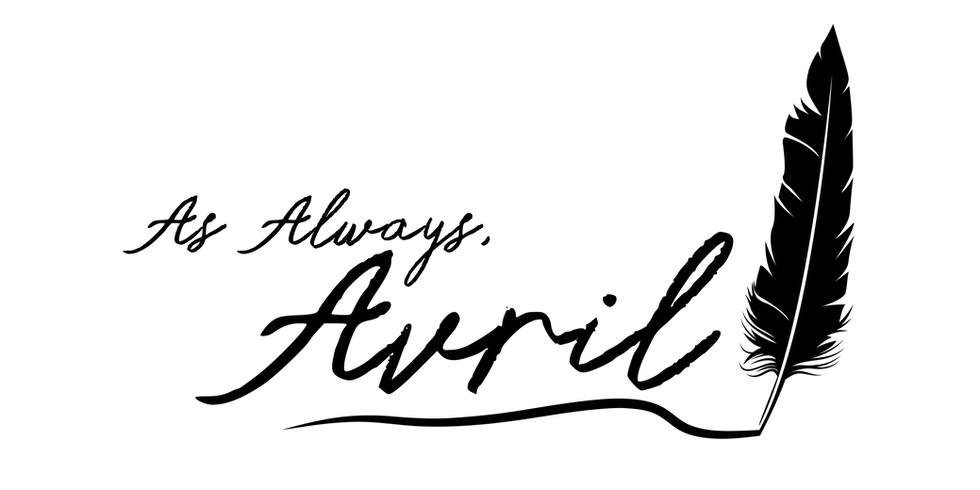












Comments