Just My Type | The Advantages of Writing Digitally
- Jan 26, 2020
- 4 min read
Updated: Sep 25, 2025

Last year, I shared a post about why I prefer writing my first drafts by hand.
While there are a number of benefits to tackling writing in this fashion, there are also some cons—one of which I learned the hard way.
As I’ve mentioned in recent posts, I’ve started my latest novel endeavor titled Forged in the Salle. I started it a few weeks after finishing the first draft of Against His Vows and was making a reasonably decent amount of progress on it. As with any first draft, there’s plenty of work to be done come the editing phases. But this time around, it’s going to take a bit longer to get to that part because I suffered every writer’s worst nightmare and lost the entire thing.
The long and short of the story is I had just written Chapter Fourteen of Forged in the Salle, only to have lost my notebook.
My searches were to no avail, leaving me with nothing.
After a period of grieving, the frenzy of worry that someone would find my notebook and try to claim it as their own work (even though nothing in it was worth publishing), and trying to figure out whether to keep moving forwards with Chapter Fifteen and get through the rest of the first draft or to go back to Chapter One and rewrite everything I lost, I decided to take the latter path and start over.
Only this time around, I’m going digital and typing it all up.
As I’ve been working through this rewrite, I’m starting to see some of the advantages of employing technology in the writing process.
The Security of the Save Button
This one seems pretty obvious at this point, especially when considering the circumstances that have befallen Forged in the Salle.
When you’re writing any written work by hand, more often than not there’s only going to be one copy of it in existence. While these can become mementos to look back on down the road (like the original draft of Guises to Keep still in the beat-up binder I carted all around my high school on a daily basis), their rarity can also be their downfall. If something happens to that physical copy, it can be really difficult to come back from. Along with losing the notebook altogether, I’ve also been the victim of cat-induced drink spills, pages falling out, and countless other mishaps over the years.
When you’re typing on the computer, you’ve got the ability to save the document. While there is always the chance of file corruption or the device powering off before you can save, there is also usually the ability to recover the file.
What’s more is going digital gives you a number of options for saving your work. Between saving to the computer itself, flash drives, the cloud, and other outlets, there are plenty of ways to make sure your work doesn’t vanish into oblivion.
Port-ability
The portability of a notebook and the ability to take your work anywhere is something I brought up in my post on drafting by hand.
However, devices like laptops make your writing transportable. And if you’re not working on a laptop but a desktop computer, there are still ways to access your files through flash drives, emails, and the cloud. Plus, depending on the program you use, you can also sync documents between devices, as I’ve been doing between my laptop and an app on my phone.
Fun with Fonts
There’s a tip I’ve seen going around Twitter on more than one occasion that suggests switching your document’s font to Comic Sans can help with editing, as it changes your perspective by making the text seems new in compared to the standard Times New Roman, Arial, or Calibri, which in turn makes it easier to catch errors; looking the same text over and over can make it easier for typos to blend in and hide, and no one wants to send out a manuscript riddled with mistakes.
I’ve found this technique can be applied to the writing phase. If I can’t seem to get myself in the right mindset while staring at the screen, I’ll sometimes change the font to something that reflects handwriting. If I’m including a letter from a character, I might change that to a font similar to how I envision their own penmanship as a means of visualizing it and how they might phrase things.
It’s also worth mentioning it’s easy to find fonts online that are free to download for personal and commercial use (though I do advise double-checking the permissions if you plan on using them in a promotional image or something of the sort). Through this, I’ve found a font that is modeled after Jane Austen’s handwriting which has become my go-to for a bit of inspiration.
Just be sure to go back to Times New Roman or whichever font is preferred by prospective agents and publishers when looking to submit your work!
Speed
There have been a few occasions where people are surprised by my saying I’m working on my fourth novel. I’m sure my age is a factor in that, but they’re also surprised I’ve written this many without being published yet.
As evidenced by the whiteboard in my writing room, there is a long list of story ideas I want to write. While I am still very fond of writing by hand, it’s a much slower process for me than going digital.
Though my experiences with Forged in the Salle are not me writing blind since everything I’ve typed up so far was already written down prior and is not exactly new content, I am able to see how quickly things are progressing in comparison to the speed at which I am able to write things down.
I’m not saying this completely negates what I said in my post on writing by hand. Believe it or not, even after the mess I’m dealing with in trying to rewrite Forged in the Salle, writing books by hand hasn’t lost its appeal. Call me sentimental or stupid, there’s just something about putting pencil to paper that alters the process.
But sometimes, technology can be a lifesaver. It just depends on the circumstances and what works best for you as an author.
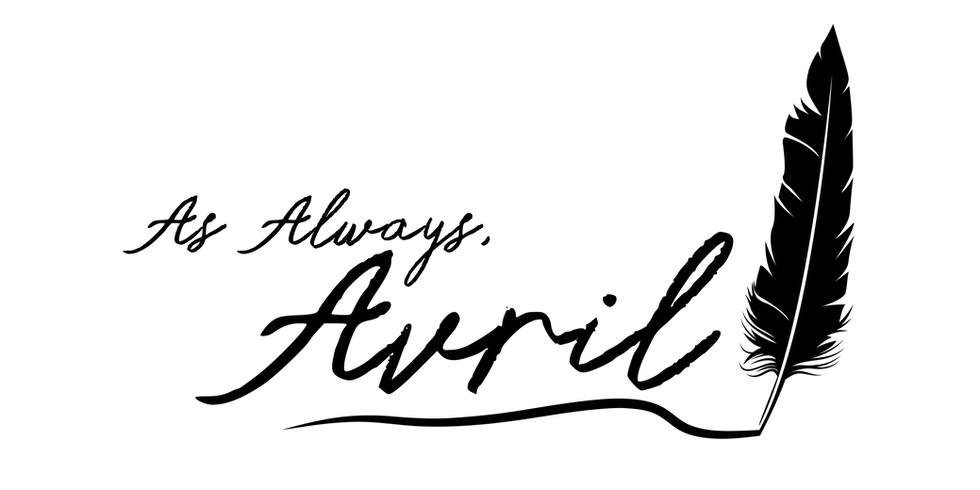












Comments